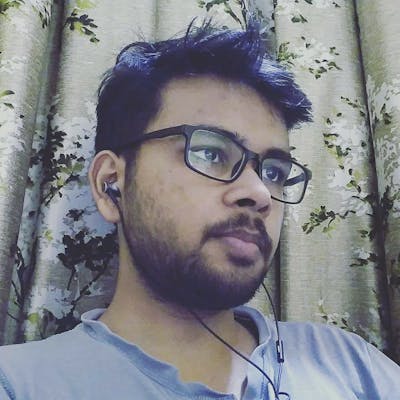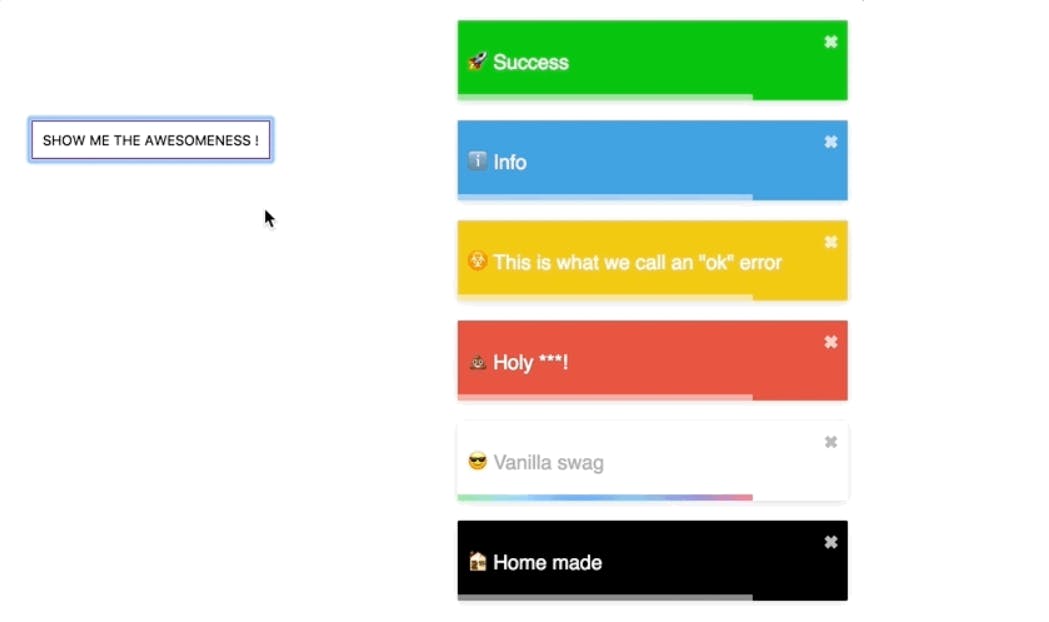
This is not like pop notifications. This is more like a customized alert notification.
Click here to visit the official GitHub page of this project.
How to use react-toastify
Step 1: Install it
npm i react-toastify
Step 2: Import it in app.js file
import React from 'react';
import { ToastContainer } from 'react-toastify';
import 'react-toastify/dist/ReactToastify.css';
function App(){
return (
<div>
<ToastContainer />
</div>
);
}
Import ToastContaner from react-toastify and the CSS file form react-toastify/dist/
Then just use the ToastContainer container.
This is how you configure react-toastify.
Step 3: Use it
Just import toast from react-toastify in the file where you want to use it
import { toast } from 'react-toastify'
if(error) toast.alert("an error has occured ")
There are different kinds of toast containers such as
- alert
- success
- info
- warning
You can read the full documentation here
NOTE: you can also customize how the popup will look like. Now you can just read the documentation to know all kind of things that you can do with this.